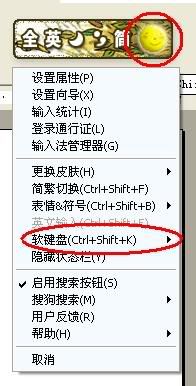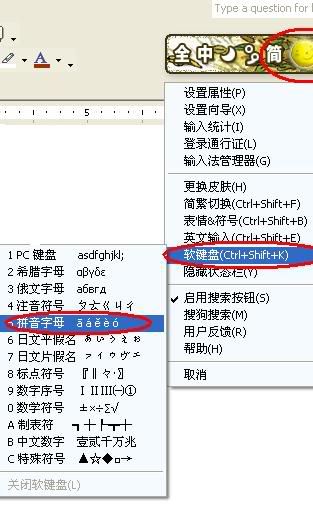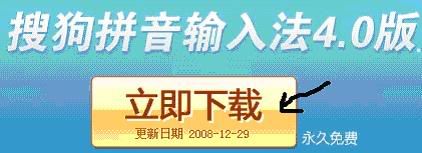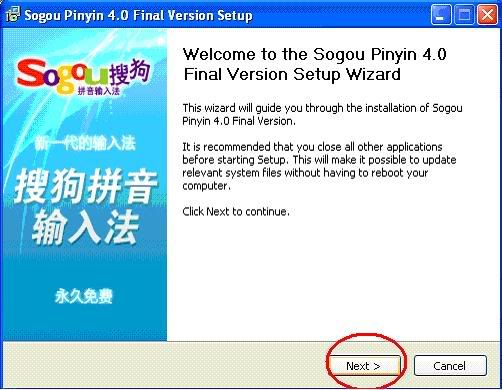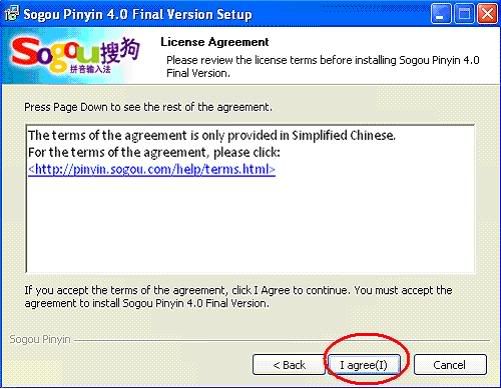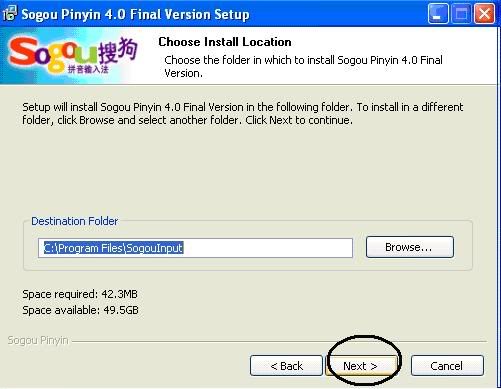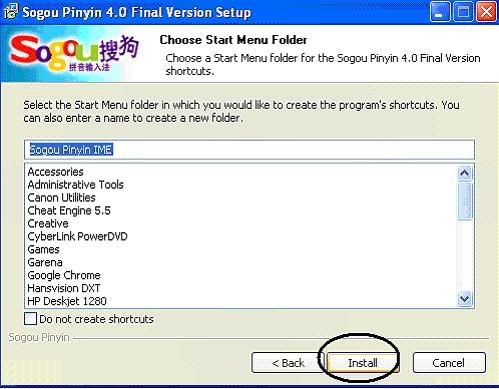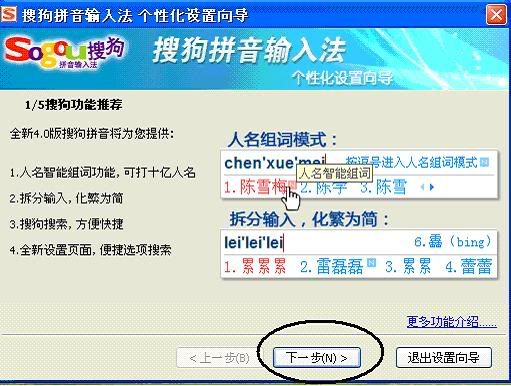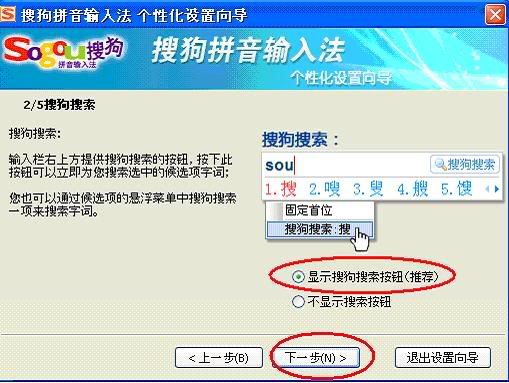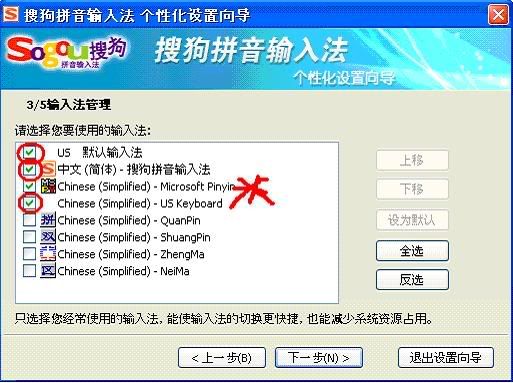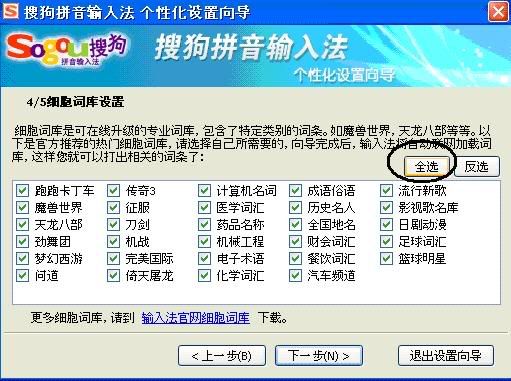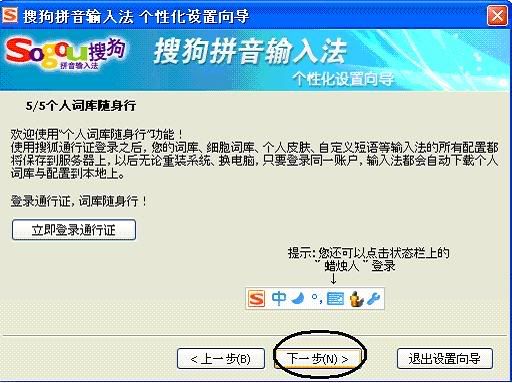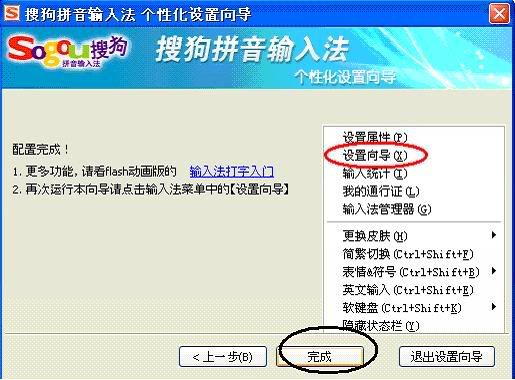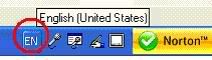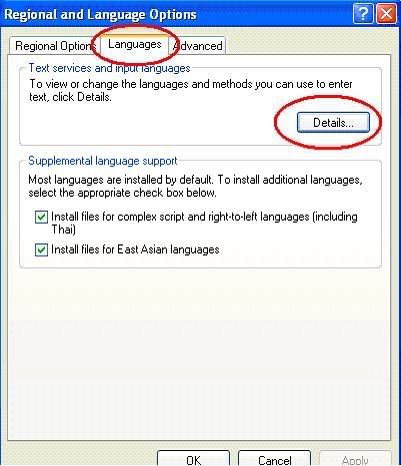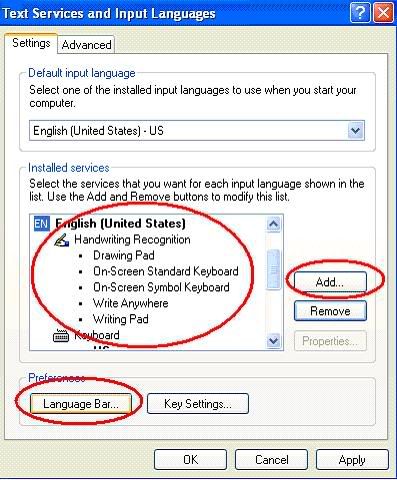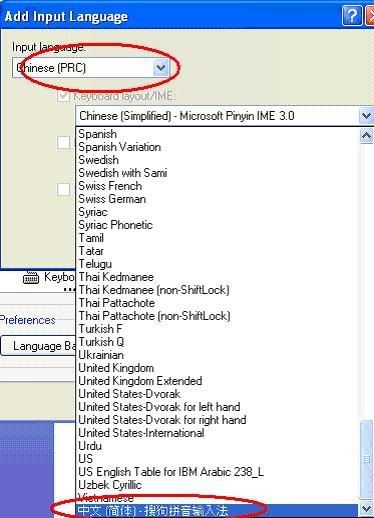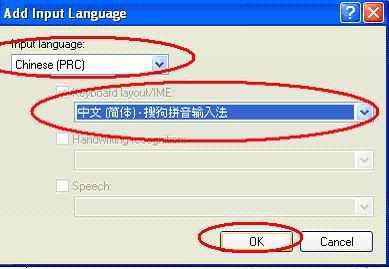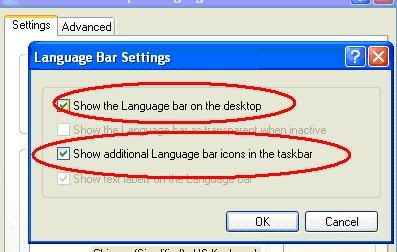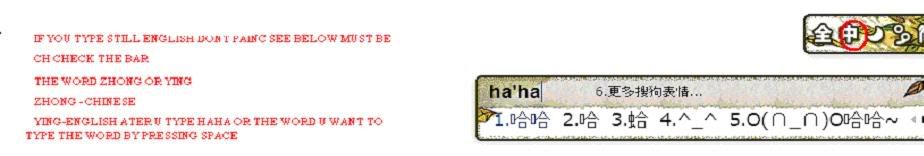First go http://pinyin.sogou.com/
Direct Link To Download
Direct Download Client FileClick the Direct Download Client File and Save File *new Update link to version 4.3
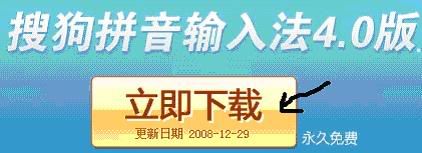
Then Click Install
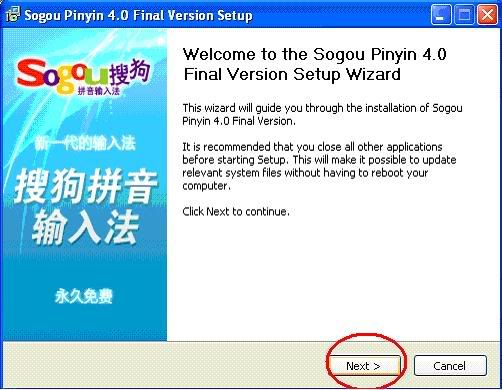
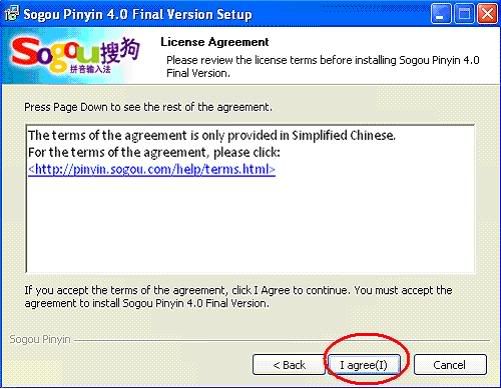
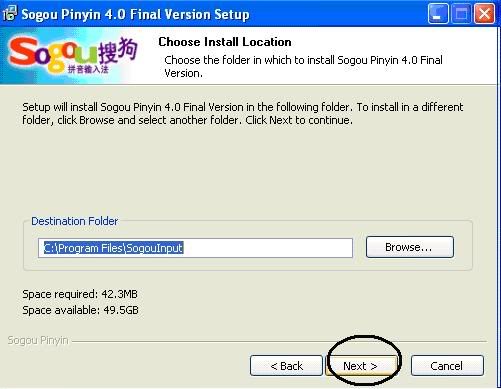
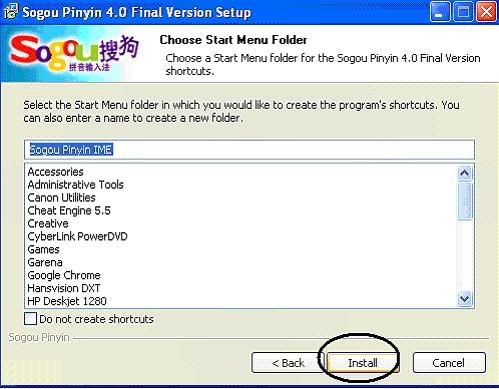
After Download Finish Click Finish Close The Internet Browser Now There is a
6 steps Setup you need to setup
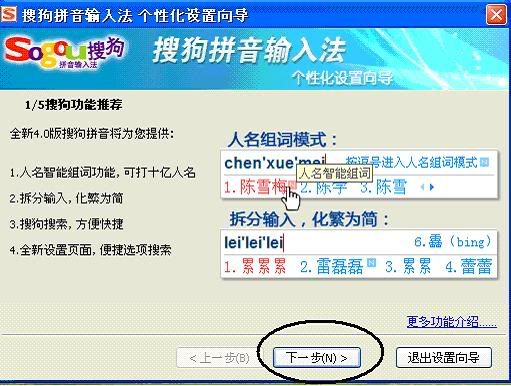
Apparently Mine only Got 5 Steps But it is 6 Steps mine5 steps because I choose my layout for the Chinese word bar thingy if dun know what is the word bar thingy scroll all the way down u sill see a bar I chosen that design choose yours and click NEXT
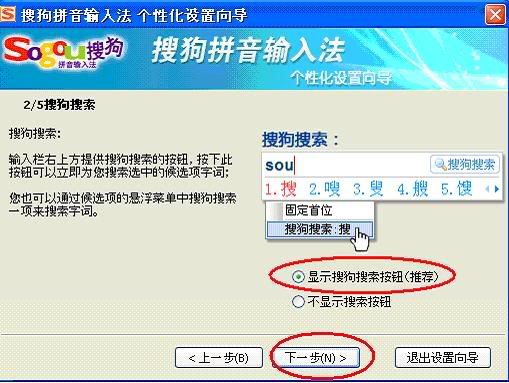
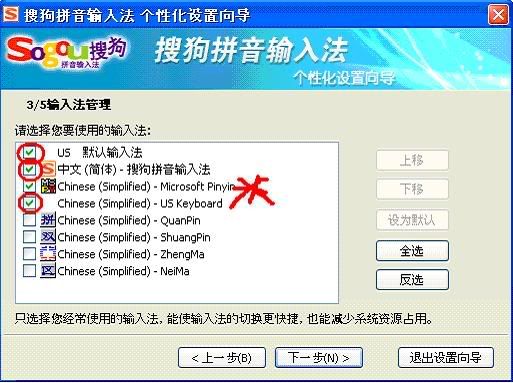
For This part you need to choose the S logo Most IMPORTANT
The other 2 if have You Tick IT
As for the MSPY is Microsoft PinYing also know as Chinese IME (input method editor)tick it if u have it if not no worries wouldnt affect much
AS for all the Chinese Quanpin ShuangPin ZhengMa NeiMa all is Taiwan input style so don’t care
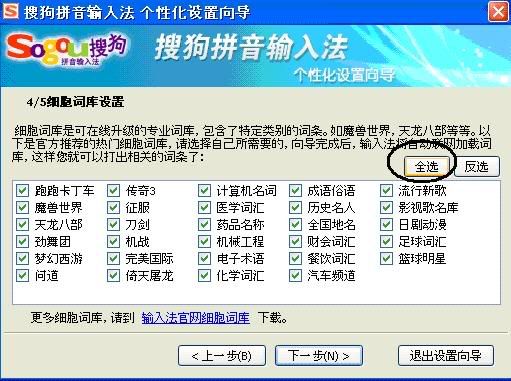
For This Step Try to Select All of the Thing Important useful to you is it like
A dictionary example if got famous singer and you wan type his name just type
The 2 first letter in the his or her name and you have a lot of word like ci dian like that so very useful click select all
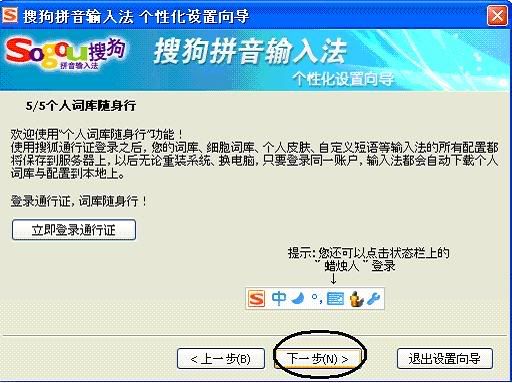
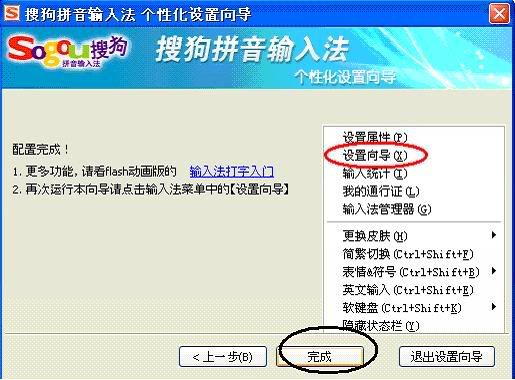
>>>>>>>>>this picture look at the black circle not red
Now After You have install u might think what the hell am I going to use it
And how can I launch the Chinese input method and change English at the same time Easy now I help u set a language bar at the bottom
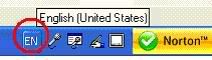
Now Go Control Panel Go To Regional And Language Setup

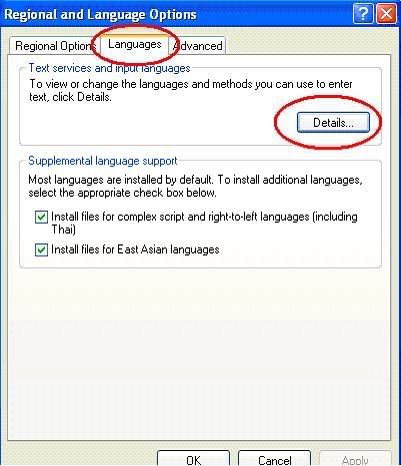
After you click the details a new window pop up if you
Set the Chinese (PRC) first time u will not have Chinese inside
You would have English instead don’t worry we can install that
Click The Add and a New window would pop out
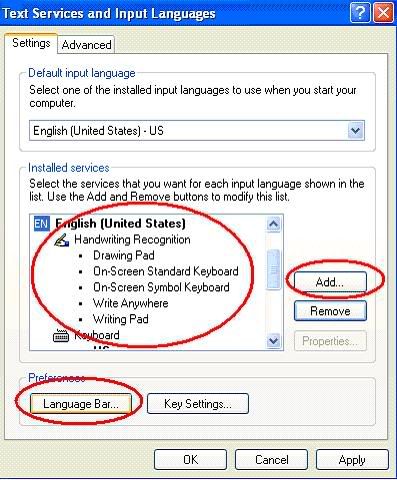
Select Chinese (PRC) and Scroll Down u will see the NEW
Input method inside haha click it .it is the new sogou input method
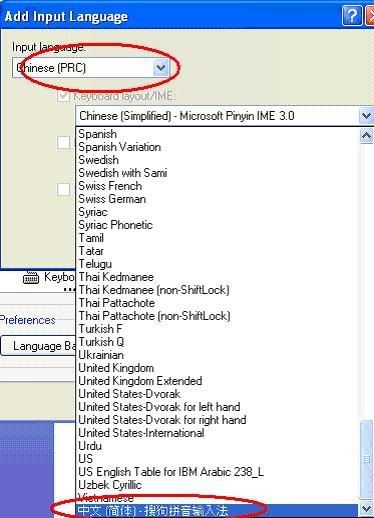
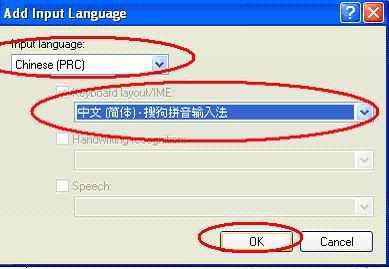

After you done that click the language bar under preferences and set these settings
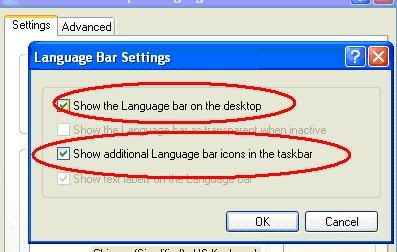
after you finish Click Apply Outside And Click Ok You Should have See
The EN button at the bottom
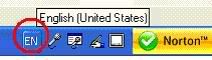
If you want to Select Chinese Input Method Click The EN and Select CH PRC and try to type it out the word you will see the bar below if you want to type haha after u type haha select your word and press space to apply the word to the document
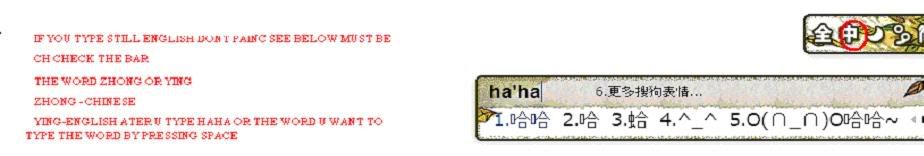
Yet Another Complete Guide To Solve Your Needs =P