A lot of People Asking how to Input The letter With The
Biao Dian Fu Hao On Top So Now I Tell you how to put
First Select The S logo or CH (Chinese PRC)

Next You Go to Sogou Icon or Tool Box Which u cans See Somewhere
Around your Screen and right click on the right side of the box and go to
The selected the one with CTRL+SHIFT+K dun press the shortcut key yet
Need to set the Keyboard first Select The 5 Type With The Chinese word Pin Yin
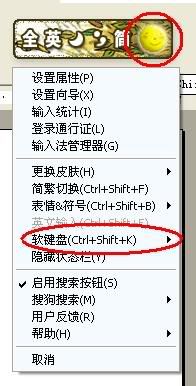
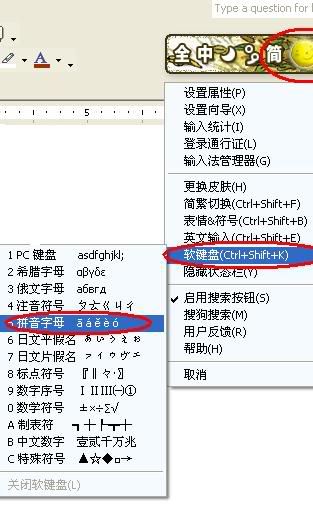
A new keyboard will pop up Delete the word with the pin yin and change the word by clicking the keyboard on the screen

And Lastly Please Remember to change the font use or it will look weird
Change font by highlighting all and change the font to 宋体 or others depend on you I usually change to 宋体
No comments:
Post a Comment